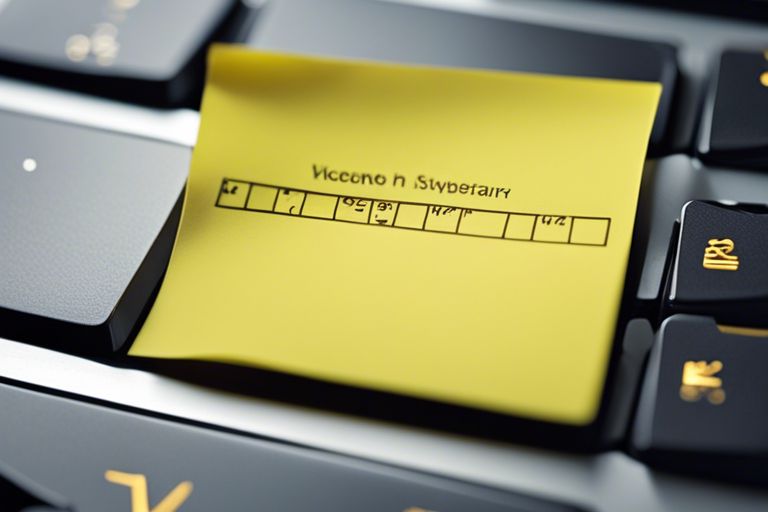Overwhelmed by the crumbs and dust lurking between your keyboard keys? Say goodbye to the hassle of deep cleaning with this simple and effective hack! By using a sticky note, you can easily remove dirt and debris from those hard-to-reach areas without the need for specialized tools. Follow these step-by-step instructions to give your keyboard a thorough cleaning in no time. For more keyboard cleaning tips, check out Clean your keyboard with used post-it notes. : r/lifehacks.
Key Takeaways:
- Quick Cleaning: Using a sticky note is a quick and effective way to clean your keyboard without having to remove each key individually.
- Accessible Tool: A sticky note is a common household item that can be easily found and used for cleaning your keyboard whenever needed.
- Environmentally Friendly: This method reduces the need for disposable cleaning products, making it an eco-friendly option for maintaining your keyboard.
- Precision Cleaning: The sticky note can reach small spaces between keys and remove dust, crumbs, and dirt that may have accumulated over time.
- Cost-Effective Solution: Instead of purchasing expensive keyboard cleaning kits, you can achieve similar results using a simple sticky note at a fraction of the cost.
The Sticky Note Hack
Why It Works
Sticky notes are excellent tools for picking up dirt and debris from your keyboard because of their adhesive nature. As you slide the sticky side across the keys, it easily grabs onto crumbs, dust, and other particles that have accumulated. This method is quick, effective, and a fun way to clean your keyboard without the need for any special tools or cleaning solutions. For more keyboard cleaning tips and tricks, check out How to clean your keyboard: Tips, tricks, and hacks that won’t ruin your keyboard.
What You’ll Need
What you’ll need for this hack is quite simple – just a sticky note! You can use any size of sticky note, preferably a larger one for more coverage. If you don’t have a sticky note on hand, you can also use a piece of adhesive tape or a sticky part of a sticky pad. The goal is to have a sticky surface to attract and pick up the dirt and grime between your keyboard keys.
Remember to fold the sticky note in half with the adhesive side out, creating a makeshift cleaning tool that can fit between the rows of keys on your keyboard. This DIY solution is cost-effective and efficient for keeping your keyboard clean on a regular basis.
Preparing Your Keyboard
While getting ready to clean your keyboard with a sticky note, it’s crucial to take a few preparatory steps to ensure the process goes smoothly. Note, a clean workspace leads to more efficient work!
Turning Off Your Computer
Your first step in preparing your keyboard for a deep clean is to turn off your computer. This simple yet crucial step ensures that no accidental keystrokes or commands disrupt your cleaning process. Additionally, powering down your computer allows you to focus solely on cleaning without any distractions.
Flipping Your Keyboard Upside Down
For an effective and quick way to remove loose debris and dust from your keyboard, you can flip it upside down. By doing this, any crumbs or particles stuck between the keys will fall out, making it easier to clean with a sticky note.
Flipping your keyboard upside down is a handy trick to dislodge any stubborn debris that may be affecting your typing experience. This simple method can help improve the overall cleanliness and functionality of your keyboard before using a sticky note to tackle finer messes.
Cleaning Your Keyboard with a Sticky Note
Applying the Sticky Note
With the help of a sticky note, you can easily clean your keyboard without the need for specialized tools. Start by folding the sticky side of the note over the edge of a key, making sure it adheres firmly. Slide the sticky note carefully between each row of keys, ensuring it picks up any visible crumbs or debris.
Removing Dirt and Debris
Any dirt or debris trapped between the keys can be effectively removed by gently pressing the sticky note against them. Move the sticky note along the entire surface of the keyboard, paying special attention to areas where dust tends to accumulate, such as near the space bar and along the edges of the keys.
Keyboard keys are notorious for trapping dust, food particles, and other debris that can affect the performance of your keyboard over time. Regular cleaning using simple tools like a sticky note can help maintain the functionality and cleanliness of your keyboard, ensuring a smoother typing experience.
Conclusion
With this in mind, using a sticky note to clean your keyboard is a quick and efficient method that can help keep your keyboard free of dirt, crumbs, and debris. By following the simple steps outlined in the article, you can easily maintain the cleanliness of your keyboard and ensure that it functions properly. Keep in mind, a clean keyboard is not only more pleasant to use but also helps to extend the life of your device.
If you are looking for more tips on how to clean your keyboard thoroughly, you can check out this guide on How to clean a keyboard in less than 5 minutes for additional insights. Keeping your keyboard clean is a small but imperative part of maintaining your overall workspace, so take a few minutes to give your keyboard some well-deserved TLC today!